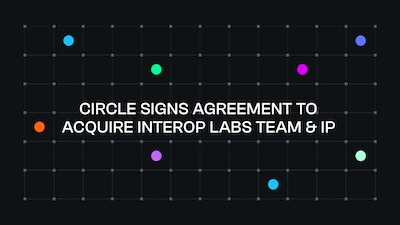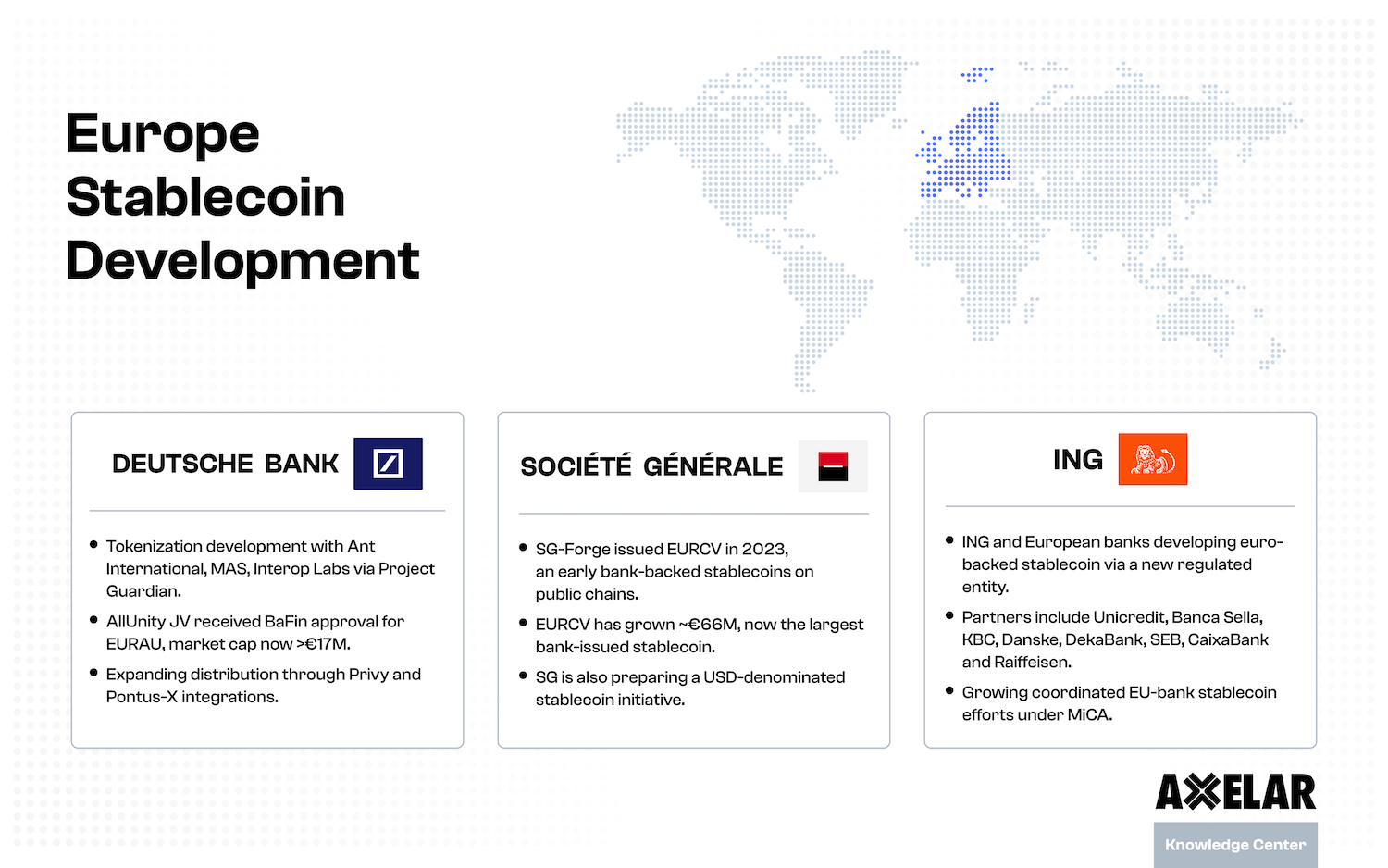How to LP with AXL Token
Table of Contents


Once you have the native AXL token on the Axelar blockchain, you can also "provide liquidity,” or "LP," i.e., lend out this token to other people who want to borrow it, and earn a certain interest rate.
This tutorial shows how to LP AXL token using the Keplr wallet. The process will be similar for other wallets that support Axelar network, including Cosmostation. Remember that if you are using a Ledger device in conjunction with your Keplr wallet, you will need to make sure the Ledger device is connected and the appropriate app (Cosmos or Axelar) is open, in order to complete your LP-ing transaction. Click here to learn how to set up AXL on Ledger.
❗ LP-ing involves risks greater than holding or staking. For more information on the risks involved, refer to this guide.❗
Prerequisites:
- [ ] You must have the native Axelar token on the Axelar blockchain. If you have ERC-20 Axelar and want to convert it to the native Axelar token, follow this guide.
1. Go to https://app.osmosis.zone.

2. Click [Connect Wallet] on the bottom-left side.
Select [Keplr Wallet] and hit [Approve] to connect your Keplr wallet.
3. Click [Assets] on the left menu.
Select the asset you want to provide liquidity for, which should be AXL, and hit [Deposit].

4. Enter the amount and click [Deposit].
A transaction window will be generated. Hit [Approve].

5. Verify that the IBC transfer was successful.

6. To provide liquidity, go to [Pools**]** on the left menu.
Select an appropriate pool where AXL is one side of the pool, e.g. AXL/OSMO.

7. Click on [Add / Remove Liquidity] and enter the quantity of AXL that you would like to provide.

8. Click [Approve].
Upon clicking approve, you should receive your LP tokens. LP tokens represent a share of ownership in the pool.

9. Bonding LP Tokens.
- Hit [Start Earning] on the upper right corner.
- Select the Unbonding Period. The Unbonding Period is the delayed exit period — it’s how long you will have to wait to withdraw your tokens from the pool, during which you will not be earning rewards.
- Click [max] to input all the available LP tokens and hit [Next].
- Select [Superfluid Validator] from the list.
- Finally, hit [Bond & Stake].

10. LP Tokens bonded successfully.
A transaction window will get generated. Hit [Approve] and refresh the page.

11. Unbonding
To unbond your LP tokens, scroll down to the [My Bondings] section and click the [Unbond All] button.

Depending on the Unbonding Period you selected, you may have to wait up to 14 days to receive the assets — both your initial investment and rewards earned.
Once the 14 days are over, you will have to manually remove the assets into your Keplr wallet by clicking [Add/Remove Liquidity].