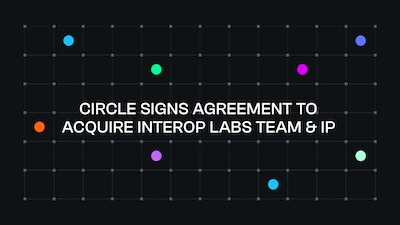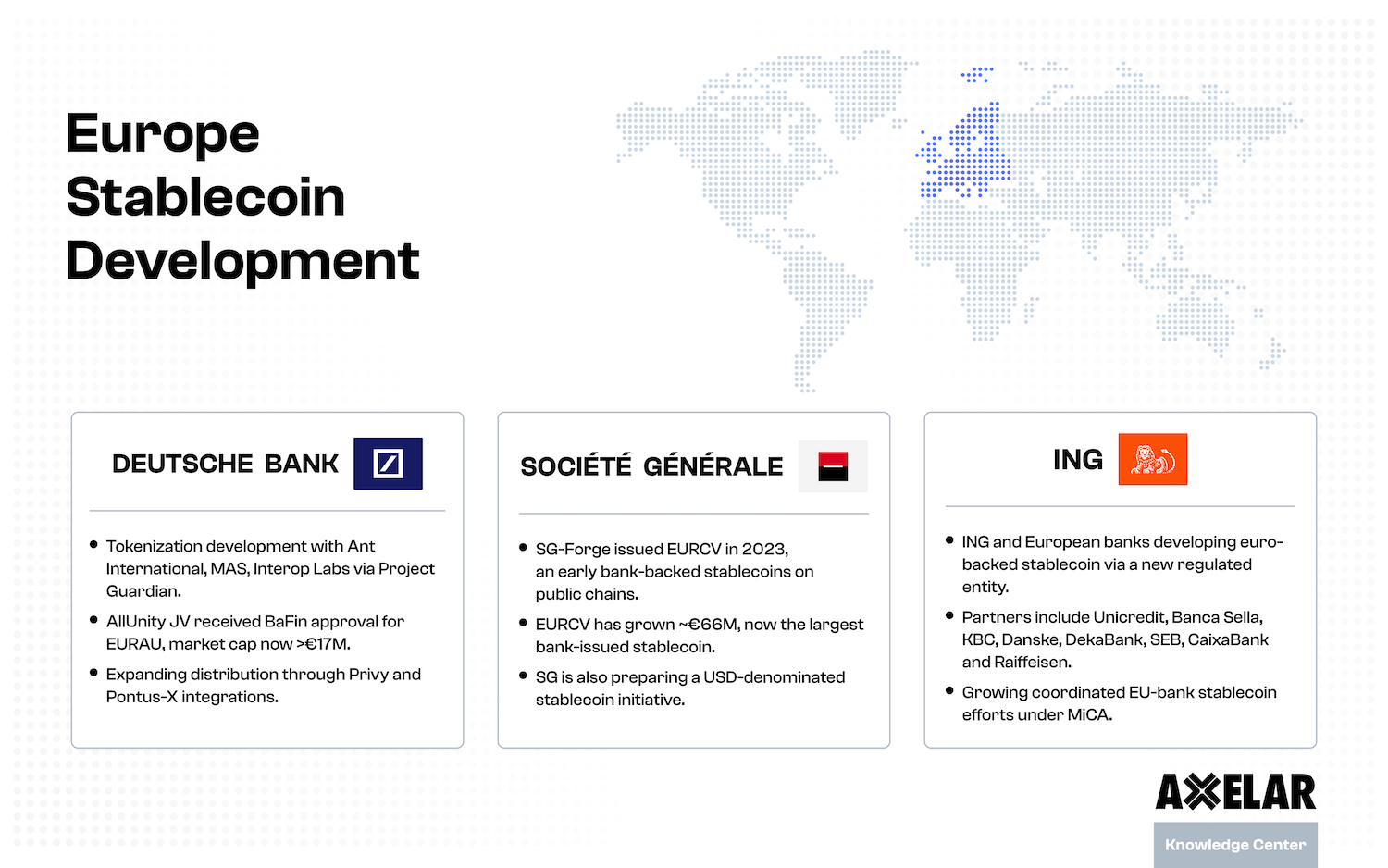How to Convert AXL to the EVM-Compatible wAXL Token
Table of Contents


Sometimes, you want to bridge AXL to other chains. This could be for a variety of reasons: trading, LPing, and using AXL in any other way in applications built anywhere in Web3. The ability to do this is part of AXL's value proposition as a chain-agnostic token.
The ERC-20-compatible version of AXL is called wAXL (wrapped AXL). It works on any EVM-compatible chain. Our tutorial on bridging wAXL to other chains assumes you already have wAXL in your EVM wallet (e.g., MetaMask).
For holders of native AXL, this tutorial will show you how to convert native AXL into wAXL. (If you're looking to go the other way, here is a tutorial for converting wAXL to AXL for staking. A list of all AXL tokenholder tutorials is available here.)
(For developers looking to enable this cross-chain functionality for your users in a one-click experience – for AXL or for any other supported token – check out Axelar's documentation.)
Converting AXL tokens to wAXL tokens
1. Visit https://satellite.money/

Once you have opened the Satellite bridge, here are the first steps you will take:
- Select the source chain from which you want to transfer AXL. (This should be Axelar.)
- Select the destination chain you to which you want to transfer wAXL. (This should be an EVM chain.)
- Select the token as AXL.
- Enter the amount of AXL you want to convert and transfer.

2. Click connect to link your MetaMask wallet and autofill the destination EVM chain address.

3. Click Generate Deposit Address & confirm the token transfer details in order to convert AXL into wAXL.

4. Click Send from Keplr to transfer AXL tokens from your connected Keplr wallet.

5. A Keplr wallet transaction confirmation screen will pop up. Review the details and confirm, then click Approve.

6. Your AXL tokens will now be transferred to the destination EVM chain, and be converted into wAXL tokens.
Check your MetaMask wallet to see the wAXL tokens. You may need to add wAXL tokens to your MetaMask wallet if you have not done so already. You can click the [Add token to MetaMask] link, if needed.

7. Your AXL token to wAXL token conversion is complete.
If you want more details about this conversion, visit Axelarscan.