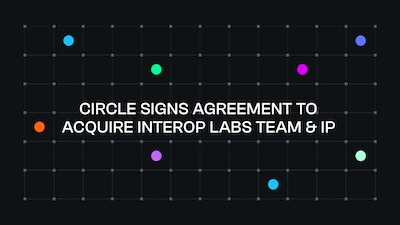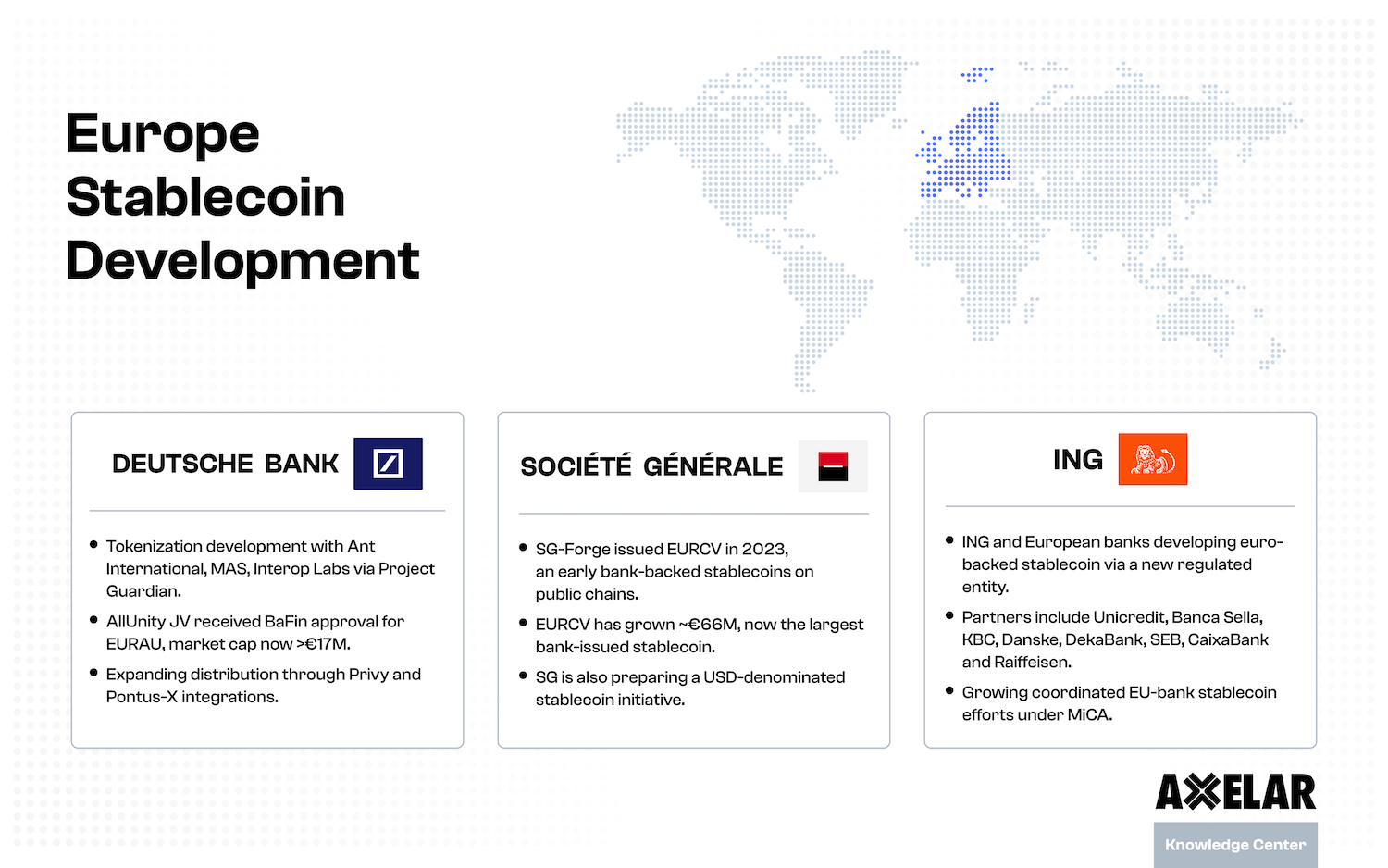How to Stake AXL on the Axelar Network
Table of Contents


Axelar is more than a bridge, it is an interoperability platform for tools and infrastructure that support universal applications, spanning Web3. Unlike bridges and pairwise networks, Axelar network is programmable: the network itself supports smart-contract logic that automates tasks and experiences, letting developers and users interact with many blockchains, as though they were one blockchain.
This full-stack interoperability is why top-tier partners are choosing Axelar for their most critical interoperability functions. Some examples:
- Arbitrum, Optimism and Polygon are working with Axelar to automate interoperability connections in their growing ecosystems.
- Lido is speeding its EVM connections using Axelar’s programmable infrastructure, bringing liquid staked ETH cross-chain faster than it could over traditional bridges.
These uses are possible because Axelar is a blockchain that connects blockchains, capable of running smart-contract logic cross-chain. This capability comes down to the AXL token. AXL enables this open, programmable ecosystem by keeping it secure. AXL validators stake AXL via a Proof-of-Stake consensus protocol that verifies all cross-chain transactions, and receive rewards in return.
Here’s how you can stake AXL.
1. Make sure you have native AXL
AXL often moves cross-chain in a wrapped version, wrapped AXL, available on many exchanges and often (but not always) listed as wAXL. Native AXL is held in a Cosmos-compatible wallet that supports staking – like Ledger, Keplr or Cosmostation. (Axelar is built with Cosmos SDK.) If you hold AXL in an EVM wallet like MetaMask, it’s wrapped AXL. Don’t worry, it’s easy to convert!
Native AXL is listed on Bybit, Coinbase and Gate, among other centralized exchanges. Whether you’re converting from wrapped AXL to native or buying AXL for the first time, it’s easy to get AXL using Squid, a liquidity router built on Axelar that acts as both a bridge and a DEX aggregator.
If you don’t already have a compatible wallet, set one up first. Use one of these links: Keplr, Ledger.
The following steps show you how to convert to native AXL, using Squid.
‼️ Squid gets you native AXL, whether you are swapping to AXL from another token, or converting wrapped AXL into native AXL. ‼️
- Head to app.squidrouter.com/axl in the browser of your choice.
- Connect your wallet.
- Pick the appropriate “From” chain and asset. (
AxelarandAXLshould be already populated under “To,” if you used the link.👆) - Click “Submit” and approve the transaction.

2. Choose a validator
‼️ This tutorial is based on the Keplr wallet. Most compatible wallets have a similar flow. ‼️
Once you have obtained native AXL in your compatible wallet, you will need to select a validator to stake your tokens with on Axelar network.

- Open the staking dashboard.
- Select the Axelar network.
- Choose a Validator.
- Click
Stake.
3. Enter the amount and approve transaction

- In the field under
Amount to Stake, enter the amount you wish to stake – or clickMaxto stake all available AXL. - A transaction confirmation window will pop up.
- Click
Approve. - Wait for the transaction to complete (should be just a few seconds – thanks,
- Tendermint consensus!).
4. Check the transaction at axelarscan
As a Proof-of-Stake blockchain that connects other blockchains, Axelar transactions are visible to users and developers. Confirm your staking transaction by clicking the link your wallet provides to the transaction hash on Axelarscan.

‼️ If you want to use your staked AXL for something else, then you have to first undelegate it. ‼️
This process will take seven days to complete, and will affect your rewards. In addition, undelegating AXL will incur a small gas fee.
Congratulations!
You’ve just staked AXL. Thank you for helping secure the programmable interchain. Now, follow Axelar on Twitter and join our Telegram community.