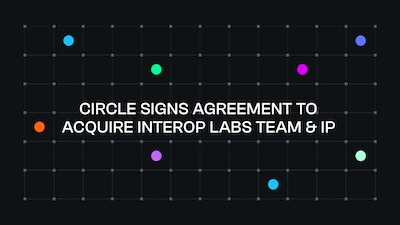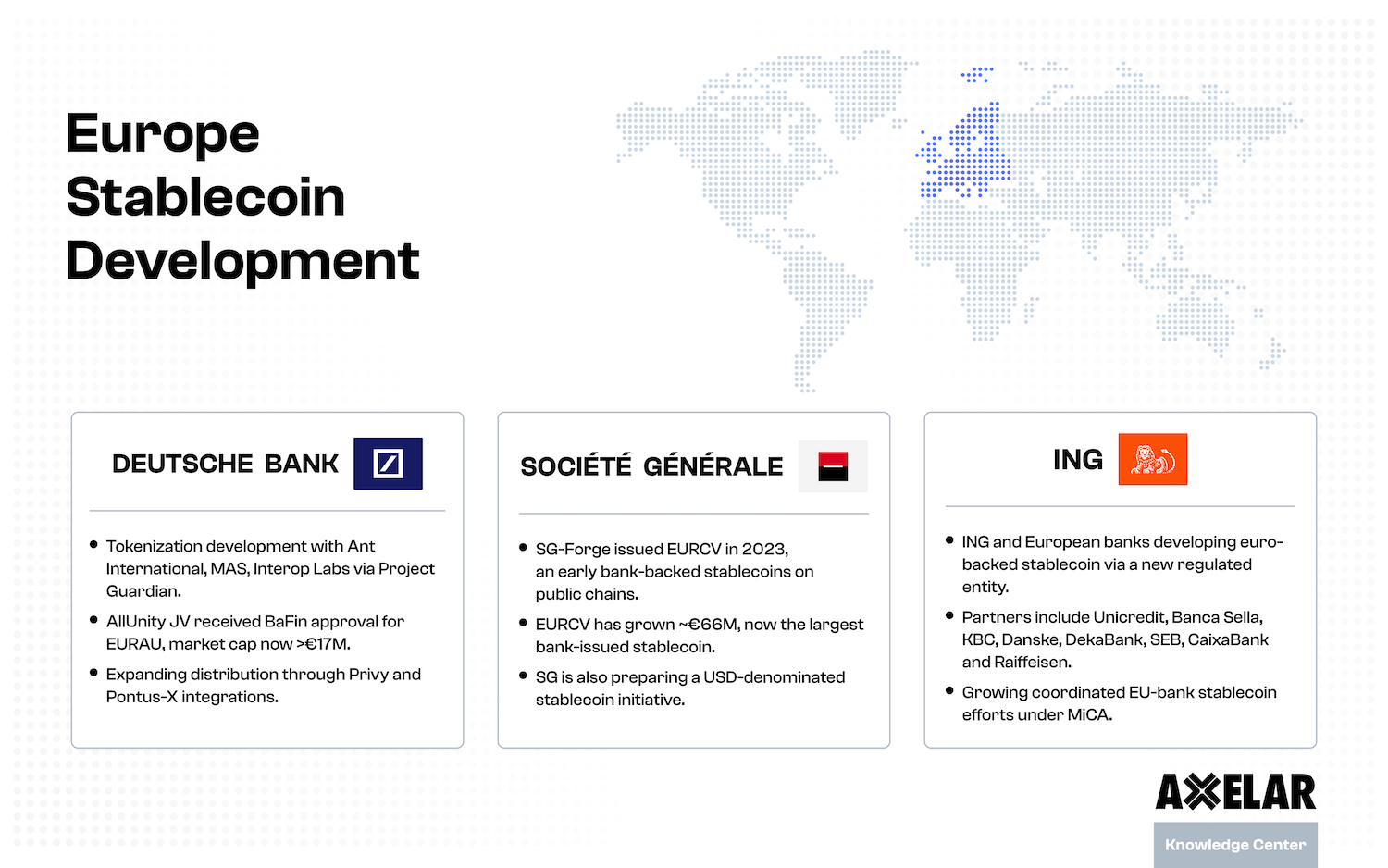Transfer Terra assets to EVM chains using Satellite
Table of Contents


As we begin to bring greater cross-chain interoperability to the blockchain space, one of our early initiatives is the simple transfer of assets across chains. We recently announced the launch of Satellite, a newly-released application that enables users to easily transfer assets across chains through an intuitive web-based UI. This writeup is a step-by-step walkthrough of how you can use Satellite to make such transfers.
The list of supported assets and blockchains is expected to grow, but we will initially include native Terra assets (UST/LUNA) to and from 5 EVM chains — Avalanche, Ethereum, Fantom, Moonbeam, and Polygon.
Whether you are going from Terra to EVM or vice versa, the flow remains the same:

Prerequisites to make asset transfers using Satellite
- Chrome browser with Keplr wallet extension (quick note on this below)
- Funds to cover transaction fees generated in transferring assets from your source chain:
- For transferring assets from an EVM chain to Terra: A Metamask wallet connected to the desired EVM chain with native tokens in that chain to cover transaction fees
- For transferring assets from Terra to EVM: A Terra address with LUNA tokens to cover transaction fees
If there are issues at any point, use the support button on the bottom right corner of the Satellite app for assistance.
Quick Note on the Keplr Wallet Requirement
Our first set of supported chains/assets includes transferring funds on Terra to/from EVM chains. One of the steps in our app for transactions that originate from Terra will involve an IBC transfer from a funded Terra wallet to a one-time Axelar deposit address.
The universe for IBC transfers is ever-growing, and we have found that market-wide options to do that are fairly limited at the moment.
So we built this function into the app, with help from our friends at Keplr. Once you have your Keplr wallet installed and need to inject the Terra network into it, we made that easy for you to do so:

Let’s begin a Terra >> EVM flow!
First, visit the Satellite app
Prefer to watch a video tutorial?
https://medium.com/media/0cbed3cca71889a26433edd0d5d14f89/href
For the full text tutorial, visit the original post on Medium.